本文讲解了Auto Layout中两类特殊View, UIScrollView & UITableViewCell。
UIScollView
UIScrollView是比较特殊的控件,其有Content Size需要与Constraints进行计算,当在UIScrollView中加入View时,需要注意这一点。
举例:
定义好UIScrollView在SuperView的Constraints后,往UIScrollView中加入一个View,设置其Constraints为:
1 | view.leading = scollView.leading + 50; |
一般情况下,这样的Constraints,AutoLayout已经可以计算出其布局了,但是在UIScrollView中,由于view没有设置width和height,其无法计算出Content Size,所以会报异常:

加上以下Constraints即可:
1 | view.width = 300; |
这是,Content Size可以计算出为:(400, 200)。
对于,UILabel, UIImageView这种需要在运行时决定其大小的控件,可以在IB中设计时,将其Intrinsic Size属性设置为Placeholder,并设置宽高:

这里的Intrinsic Size只会在设计时有效,在运行时可以重新设置其大小。
UITableViewCell
在AutoLayout中,有时候需要UITableViewCell的高度参与Constraints运算,但是其高度是通过回调设置的:
1 | tableView:heightForRowAtIndexPath: |
为了满足计算的需要,可以设置一个估算的高度,AutoLayout将会根据这个估算的高度来计算UITableViewCell最后的真实高度:
1 | tableView.estimatedRowHeight = 85.0; |
另外,系统会根据该估算高度来计算一些控件的高度,例如ScrollBar,所以,估算高度要尽可能的精确。
为了正确地计算UITableViewCell的真实高度,需要定义好Subviews的Constraints:
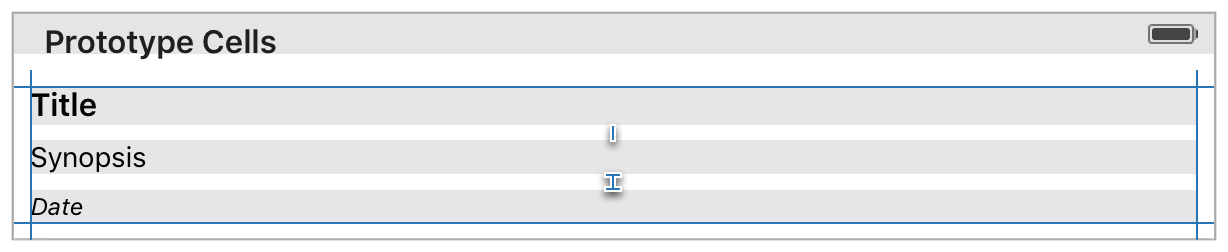
例如:
1 | - (UITableViewCell *)tableView:(UITableView *)tableView cellForRowAtIndexPath:(NSIndexPath *)indexPath { |
需要注意的点:
- 不能改变已包含的控件的Constraints,例如textLabel,detailTextLabel和imageView,但可以建立与其相关的Constraints;
- 可以建立与UITableViewCell的ContentView相关的Constraints;
- 可以建立与UITableViewCell的Bounds相关的Constraints;